・A soldier in a unit in this map can be exchanged.。
*This is explained in 2 Unit section however, to use 2 units, see the description in "◎Creating Units".
○Select the first team with Soldier Exchange Selection
A frame will appear on the target team. Select with the mouse or the arrow keys.
○Select the second team with Soldier Exchange Selection
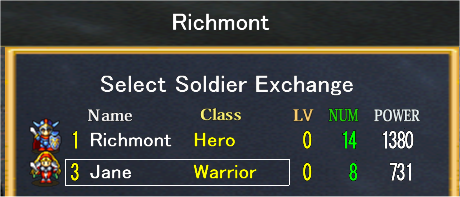
Fig. 1 Member Exchange target team selection
If the same unit is clicked, the order within the unit can be exchanged however, this is described in Exchanging with 2 Units.
Name: Leader's Name.
Class: Leader's Class.
LV: Leader's Level. The color will changed when the maximum level is reached.
NUM: Number of members in team. The maximum is 20.
POWER: This value is the total of each character’s strength converted into numbers.
This is just for reference as there are characters such as magicians that do not have a numeric value for their strength.
Additionally, the accuracy of calculations during camp and while on the maps are different to the POWER display will differ.
○Changing Members (Move)

Fig. 2 Changing and moving between teams (“Innocent” on the right will be moved)
1. Click on the name of the soldier in the unit you want to move.
2. Click on the empty space on the bottom of the member on the left. This will move the character.
If you click on a soldier that is already in the unit at this time, this will exchange the soldiers.
Exchanging soldiers can be done within the same team.
☆Common Member Table Descriptions
Name: The name of the heroes.
Class: Occupation and Class, there are various characteristics for each.
LV: Level of soldier. When its maximum level is reached, it will be displayed in red.
ST: Stamina %, the maximum is 100%. This will be lowered when tired and defensive abilities will be lowered.
HP: LIFE (Health Points). When this value reaches 0, it will no longer be able to engage in combat.
HR: LIFE Recovery Ability (Health Points Recovery). The ratio of how fast the character can recover LIFE.
AT: Attack Ability. How much damage can be inflicted on an enemy for each attack.
AR: Attack Ratio. The ratio of success for each attack.
DF: Defense Ability. Reduces the amount of damage received from enemies.
DR: Defense Ratio. The ratio of success for each attempted defense.
YD: Arrow Defense Ability. Reduces the amount of damage from arrows.
MD: Magic Defense Ability. Reduces the amount of damage from fireballs and other magical attacks.
ITEM: Possessions. Each individual can hold 1 item.
When displaying 2 units, some displays will be abbreviated.
○Special Members cannot be exchanged.
Special characters such as the main character or magicians cannot be moved!
*When an attempt to move a special character is made, a message will appear warning you that the character cannot be moved.
○Deleting a unit
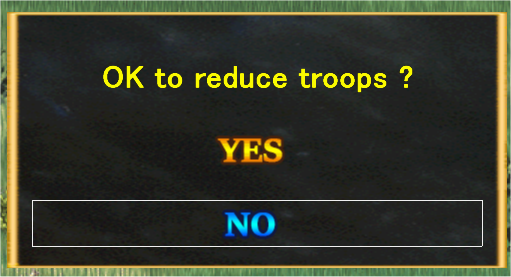
Fig. 3 When all members are gone from a unit, that team will be dissolved.
In Figure 2, if Jane is moved to the team on the right team, the left team will have no members.
*Y / N will be displayed for confirmation. Click "Y" if you do not care if the unit will be gone.
Click "N" to return to the condition shown in Fig. 2. (Y or N on the keyboard can also be pressed)
The possessions of team that will be gone will be moved to the other team.
*Although Jane can be absorbed by the other team, having her remain and act as the leader will acquire more allies.
○Returning to the Menu
Press either the Backspace key on the keyboard or click the Return button on the upper left of the screen to return to the Camp Menu.
-----Exchanging Members-----