Taking out and exchanging items from the item bag.
○Select the Team to Make the Exchange
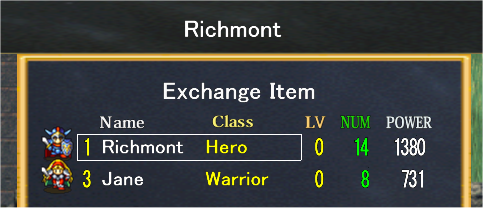
Fig. 1 In the same way as in exchanging members, click on the target unit.
To exchange items within the same unit, click on the same unit.
*Instructions with 2 units are described here but it will be done in the same way with 1 unit.

Fig. 2 Exchaging items within the same team (Select red "Weakness Potion S")
○Item exchange and transfer
The item bags will be shown below them for each unit.
When there are more items, a yellow scroll bar will appear below the item bag.
Select and click the item from the member list or item bag. A green frame will appear on the selection.
・Next, select the exchange or transfer location.
When handing the item over to Richmont on the right, click on the item area of Richmont.

Fig. 3 The item was set to Richmont.
In add to an item bag, click on an empty area on the item bag (for example, the location framed with red circle).
When there are 2 or more items in the item bag, the quantity will be shown as "x2".
When transferring 10 or more items, such as portable food between unit item bags, transfers will be done in units of 10.
*If an item exists in the intended destination, it will become an exchange.
・Using a Keyboard or Gamepad
Move the cursor with the arrow keys or the analog stick and press the enter key to finalize the selection.
*This operation is best done using a mouse.
○About the Items
Compared to the original First Queen, the number of items has increased tremendously.
Because of the "Item Bag", many more items can be possessed and the chance of a comeback victory in dire situations has increased.
In camp, you can take out 1 item and assign that item to a soldier, only 1 item per soldier (equipping the item).
*The "Items" are divided into "Attack Item", "Recovery Item", "Equip Item" and "Scenario Item".
・Attack Item: Generally speaking, this helps you with attacks during battles (Shown in red)
The item can be used by pressing the "Space Bar", the "U" key or clicking the individual's status window.
・Recovery Item: Recovers LIFE or stamina. (Shown in blue)
The item can be used by pressing the "U" key or clicking the individual's status window.
If healing potions are equipped, they will automatically be used when in a bad situation.
・Equip Item: just having the item will display its effect. (Shown in white)
・Scenario Item: Item necessary for advancing through the scenario, there is no need to equip this item. (Shown in green)
*If the soldier holding an "Item" is defeated, the "Item" will be lost.
If the unit is victorious, the items may be recovered. However, it is best not to have individual soldiers hold scenario items.
*The effect of the item will be shown on the bottom of the screen with selected. Items that display (consumable) will disappear after use.
○Returning to the Menu
Press either the Backspace key on the keyboard or click the Return button on the upper left of the screen to return to the Camp Menu.
-----Exchanging Items-----