・Saving the game records. You can also start all over.。
*The game will be automatically saved whenever you move from a map however, the automatic save will be loaded
when “Continue game” is selected from the Save/Load panel.
You can save up to 9 instances at Camp.
When you have achieved a momentous task, save the game then.
(There are many allies and so even if you should lose one unit, there is little possibility that you will not be able to continue on your quest.)
*Loading the game at this screen will load the newest data. If there no data is available, the game will start from the beginning.
This is because when automatic save is done right before a game is going to be lost, the game may become and end when that save is loaded.
*When exiting Camp to mobilize your troops, the game will be automatically saved.
*If you end the game during Camp, the game may start right before you made Camp when resuming the game!!
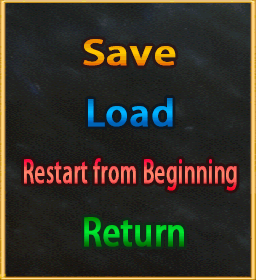
Fig. 1 Save Panel
Save: A panel with numbered slots to save the game will appear.
Load: A panel with numbered slots to load the game will appear.
Start Over: Restart the game from the beginning. (The point will be in the initial state)
Return: Cancel actions and return to the Camp Menu.
〇Save Data Selection Panel

Fig. 2 (This is a screen under development)
There are 9 locations to save the game.
Locations with no data have no saved data.
When saving data, a confirmation panel will appear.
Display contents:
Save date and time
Save location (orange: after the second lap of the game)
Ggame time
Difficulty level
Possession points
Purchase point pack number
*Please see "Exchange Points" for the number of purchased point packs!
*If the save data is abnormal due to damage, etc., a warning will be displayed and the data cannot be read.
〇Cloud save will be done in Steam version
Saves are also saved on the Steam cloud server.
If save data exists in the Steam cloud, it will be read with priority.
○Returning to the Menu
Press either the Backspace key on the keyboard or click the Return button on the upper left of the screen to return to the Camp Menu.
-----Saving Data-----