In this game, you play the hero and the wide variety of characters to defeat enemies, increases allies, and capture the enemy's home base.
* If the Hero is killed or an enemy unit invades "Crucible Castle", the player loses and the game will resume from the location saved at the last camp.
In the Prologue Version the hero is "Constantine" and in the NEXT Version the hero is "Richmond". The game will continue even if all the units
are annihilatedas long as the Hero is alive.
○Going Up Levels and Changing Classes
On the map, there are monsters such as “Crocodiles”. Fighting monsters will increase the character's level.
Levels can be gain without actually defeating the monsters. Try to gain levels efficiently without taking to many risks. Defeat enemies to earn points and
they can be exchanged for items in camp.
The levels have an upper limit depending on how the game progresses, and will vary depending on the difficulty of the game. Levels that have reached
the upperlimit will be displayed in orange.
You can change the class of your characters at the Weapon Shop as their levels go up, depending on the character. There are disadvantages for classes
with heavy armament, such as slow movement in water.
The level needed for soldiers to change classes is about level 30 or higher, but for Knights or Lancers, level 50 or higher is needed.
The level for the character will drop after changing classes, but their attack and defense abilities will not drop and can be improved further.
*Think carefully before changing to a Knight! Knights do not retreat and controlling them is difficult! Also, they do not participate in surrounding the enemy!!

Fig. 1 When changing classes is possible, the weapons shop will display the above.
A Yes/No dialog box will be shown. To change classes, select “Yes”.
*Special characters will change classes other than in the Weapons Shop.
"Karl" can also be upgraded! When his level goes up, go to see the "person who gives costumes".
○Increasing your Allies
As you proceed through the scenario, if the conditions are right when to talk to the leader of other units, you will be able to have them join your forces.
However, when a unit joins your forces, the enemies of that unit will become your enemy and attack you, also.
When an enemy leader is defeated, the remaining enemy soldiers may "turn" and join your forces if your unit is not full of members.
When you talks to characters, they may join you depending on the character.
However, if there is no room for that character in your unit, then that character will not be able to join you. When this happens, reduce the number of
members in the unit and try again.

Fig. 2 In the Steam version, you can also hire mercenaries.
○Lots of Different Items
Many more items than in the original scenario!

Fig. 3 An item shop has appeared in the Steam version.
Each unit has an “Item Bag” and you can store items that are not equipped or items that have no use in them.
Characters can hold one item. Items can enhance your strengths, effect allies and foes around you or even out situations in battles.
When items are obtained, they can be given to characters right then or in Camp. There are also items that have no meaning for the characters to own.
Items related to the progress of the scenario will be useful when in the Item Bag and even if not equipped by the character.
The effect of the item is displayed on the bottom of screens such as in the item exchange screen.
*If a unit that has an important item is wiped out, that item may be lost. The contents of the Item Bag will be transferred to the Hero unit’s item bag.
There is a way to reach the enemy’s castle even if the “Treasure Protected by the Dragon” is lost.
When a character with an item is defeated, the item is lost, but when it wins, it is recovered from the battlefield to some extent.
The units having important items are just as important as the item and if they are in danger of being wiped out, you may want to save
the game and start over.
・Item Colors
White: Just equipping this item will have the effect of “Increasing Strength”.
Red: This items is useful for attacking and can fire with the space bar or be used with the “U“ key.
Light Blue: Characters that equip this item may automatically use it however, by using it with the “U” key, the character’s condition will be restored.
Green: This item will show its effect when in certain areas and does not have to be equipped.
・Using Items with the Mouse
Move the control to the character and the individual status window will appear.
When the item is one that can be used, “Item can be used with the “U” key or clicking the small window” will appear on the bottom of the screen.
When the small status window is clicked at this time, a Yes/No confirmation prompt will appear and so click “Yes”.
If the item equipped is the “Fire Stone” or similar item, “Space Bar to use the item” will appear.
・Using Items with the keyboard
Pressing the “U” key will allow the control character to use the item. (See “Game Control Instructions” Fig. 2)
*Note that power up potions that can affect everyone may not have an effect on everyone.
○Map Movement
The game world is divided into several maps and the maps are mostly joined at the top and bottom.
Other than the top and bottom exits of the map, there are exits and hidden items on both sides of the map. After eliminating monsters that get
in your way,look around carefully to discover them.
When the leader of the unit is moved to a connecting area, the screen will transfer to the next map. Hard to see exits on the sides of the map
are indicatedwith arrows.
For movement with a mouse, black areas will appear on the top, bottom, left and right sides of the map. Click these black areas to exit
the current map.
*To move out from the top or bottom, click the black area one more time.
・When you move your troops, the enemy troops will also eventually move.
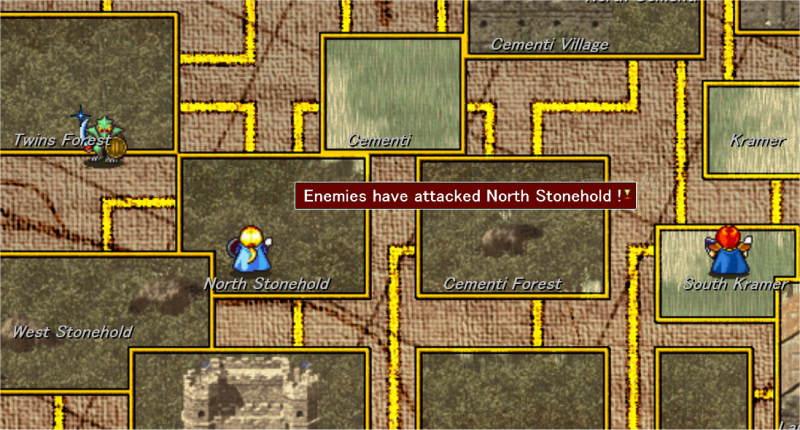
Fig. 4 Enemy troops have started in the lower south!
Since enemy troops will not start to move in the beginning, prepare your troops by increasing levels, etc.
*When units collide with each other, the screen will transfer to that map.
○Confusing Gochachara Enemy Ally Mix battle
You can differentiate whether the character is friend of foe by the star on its right shoulder or its life bar. If you attach a star to the entire team,
it will make it easy to tell the difference even in 2 unit battles.
The original game did not have life bars and so if you turn them off, it may seem more realistic.
*In Special Event Battle, characters that are not under your control may appear.
*Enemies in waiting will not display life bars!