・A unit on this map will be selected and dispatched.。
○Select and click on the unit to dispatch from unit selection list.
*The same thing can be done by right-clicking the mouse in the camp menu.
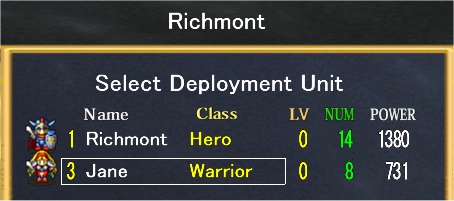
Fig. 1 Unit Dispatch Selection
*As shown in the figure, move the white frame cursor to the unit to select and click or press return.
☆Common Operations for Selection Tables
The contents of the display from the left are, the leader character, the unit serial number, leader's name, leader's class, leader's level,
number of members and rough estimate of team strength.
The maximum number of members to a unit is 20.
*To select a soldier, in the same manner as Fig. 1, click on the name of the soldier to select in Fig. 2.
*The maximum number of members possible in this unit is 16.
○Returning to the Menu
Press either the Backspace key on the keyboard or click the Return button on the upper left of the screen to return to the Camp Menu.
-----Dispatching Units-----